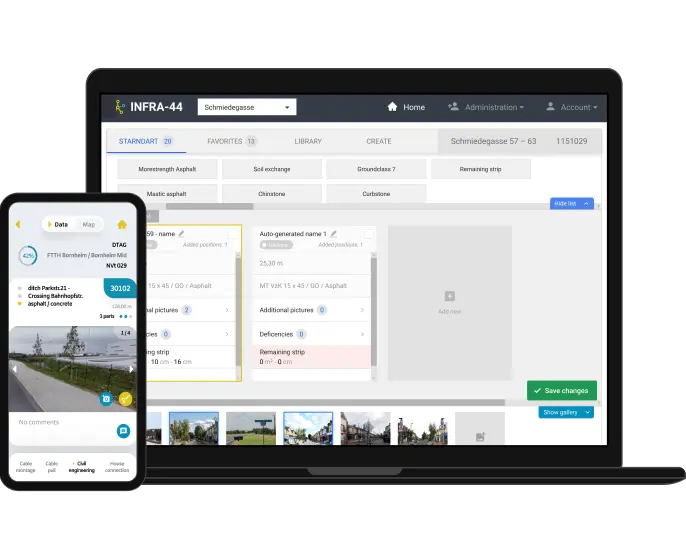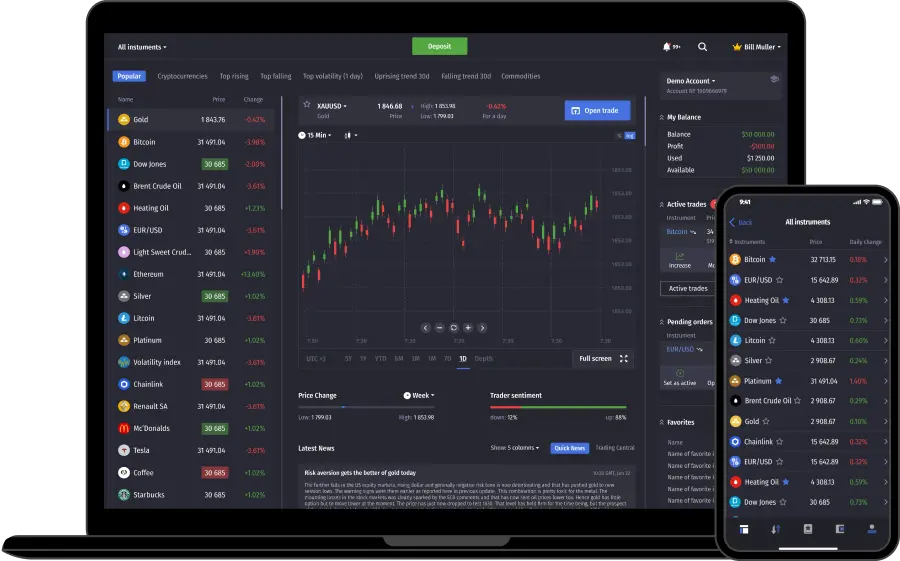Project Plan
Task
Design web and mobile applications
Team
Product Manager, Business Analyst, UX Researcher, 2 Product Designers
Duration
9 month
Scope
80 web screens + 100 app screens
Overview
Our team was contacted by a Switzerland System Integrator Connect44 offering professional services for companies worldwide. Tasking us with a challenging project, the company was using Excel sheets to track all the operations, which was an ineffective and resource-consuming process. They reached out to us for help with the Infra 44 mobile app to automate business processes and make the work operation more efficient.
We tackled challenging aspects of the project, creating a comprehensive system with automated processes to help the company cut operational costs and offer the opportunity to receive a consultation for their customers and other essential functionality.
Deliverables
- Product Design
- UX Design
- CRM Design
- Animation
Results
By the end of the cooperation, the customer received mobile and web applications Infra 44, which is available on the Play Store and App Store and is used for documenting the laying of networks, cable pulling, ditch excavation, and physical network creation processes. The company’s customers receive the opportunity to chat with specialists online, and workers are able to take a photo of the work results and confirm it effectively, and many other features.
The web interface is integrated with detailed maps, allowing the firm to store multiple projects, update status in real-time mode, process invoices automatically, and more.
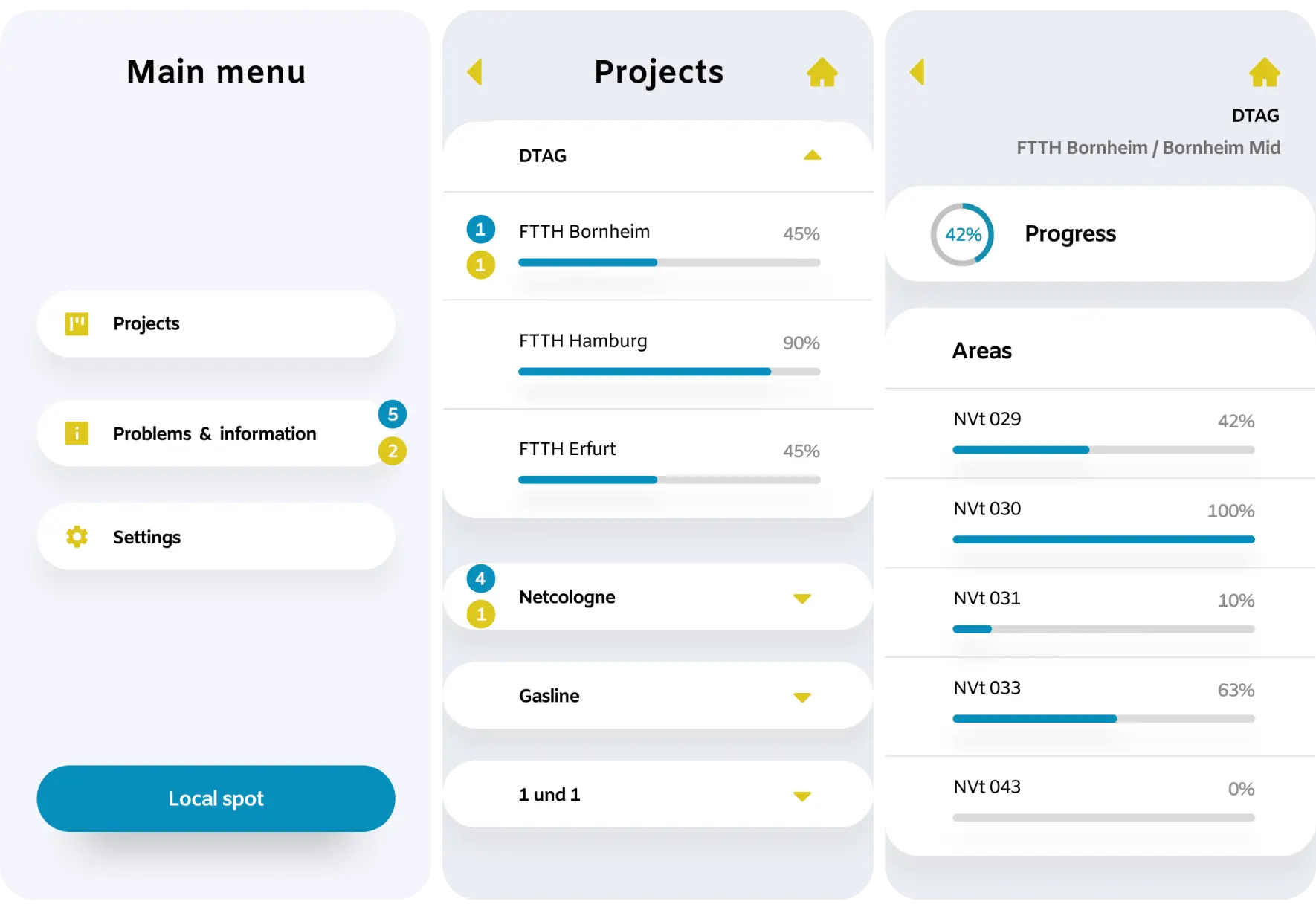
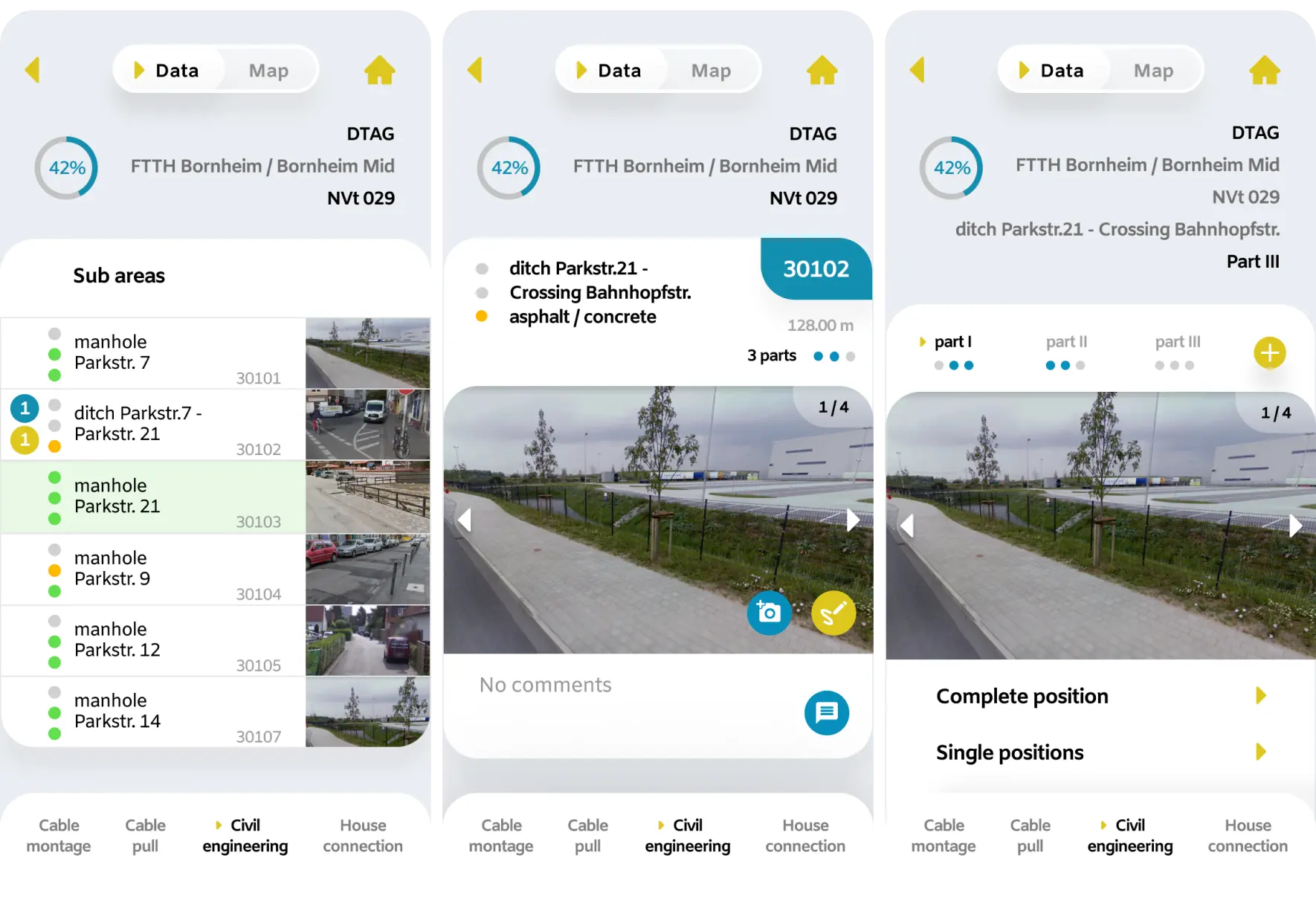
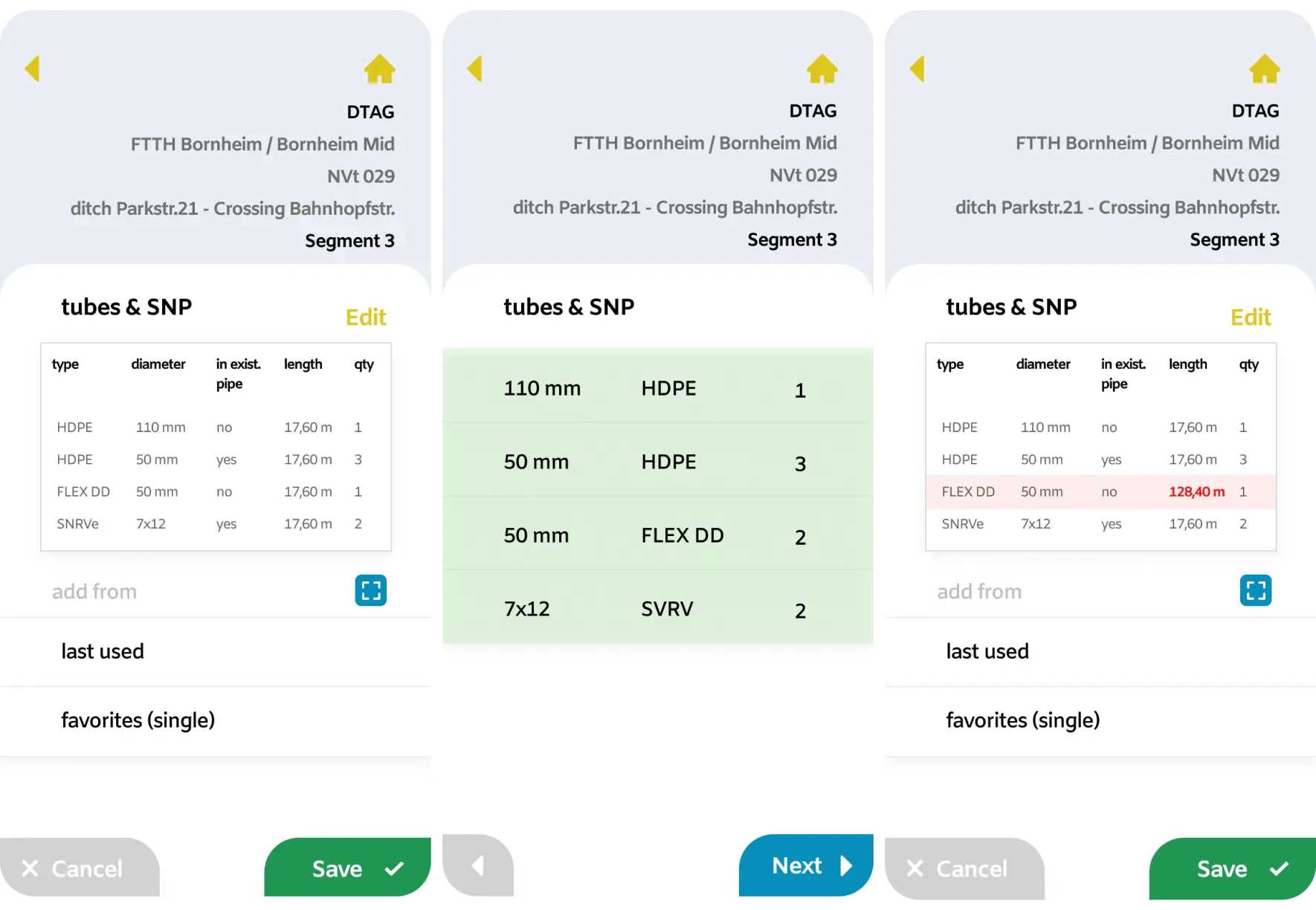
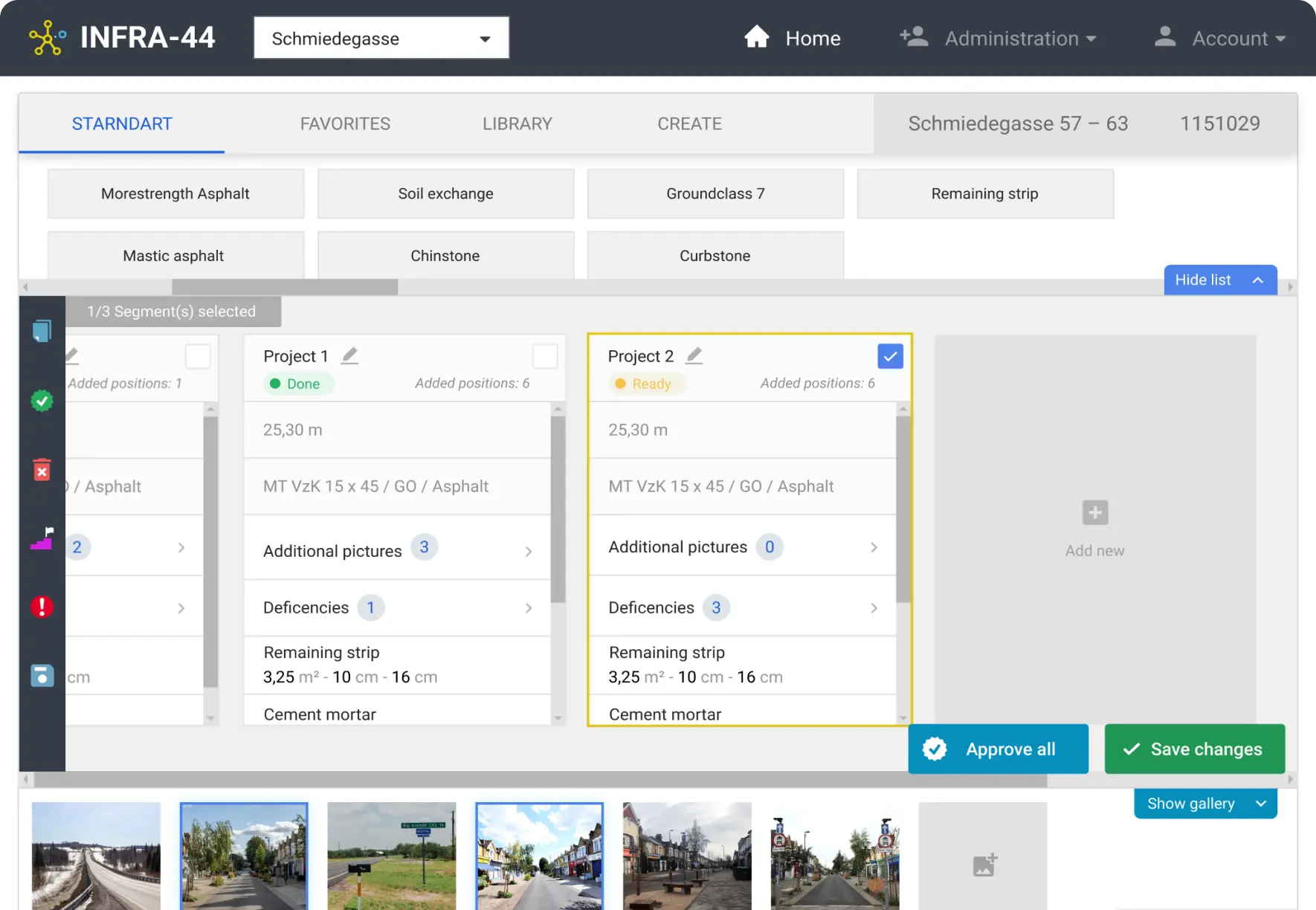
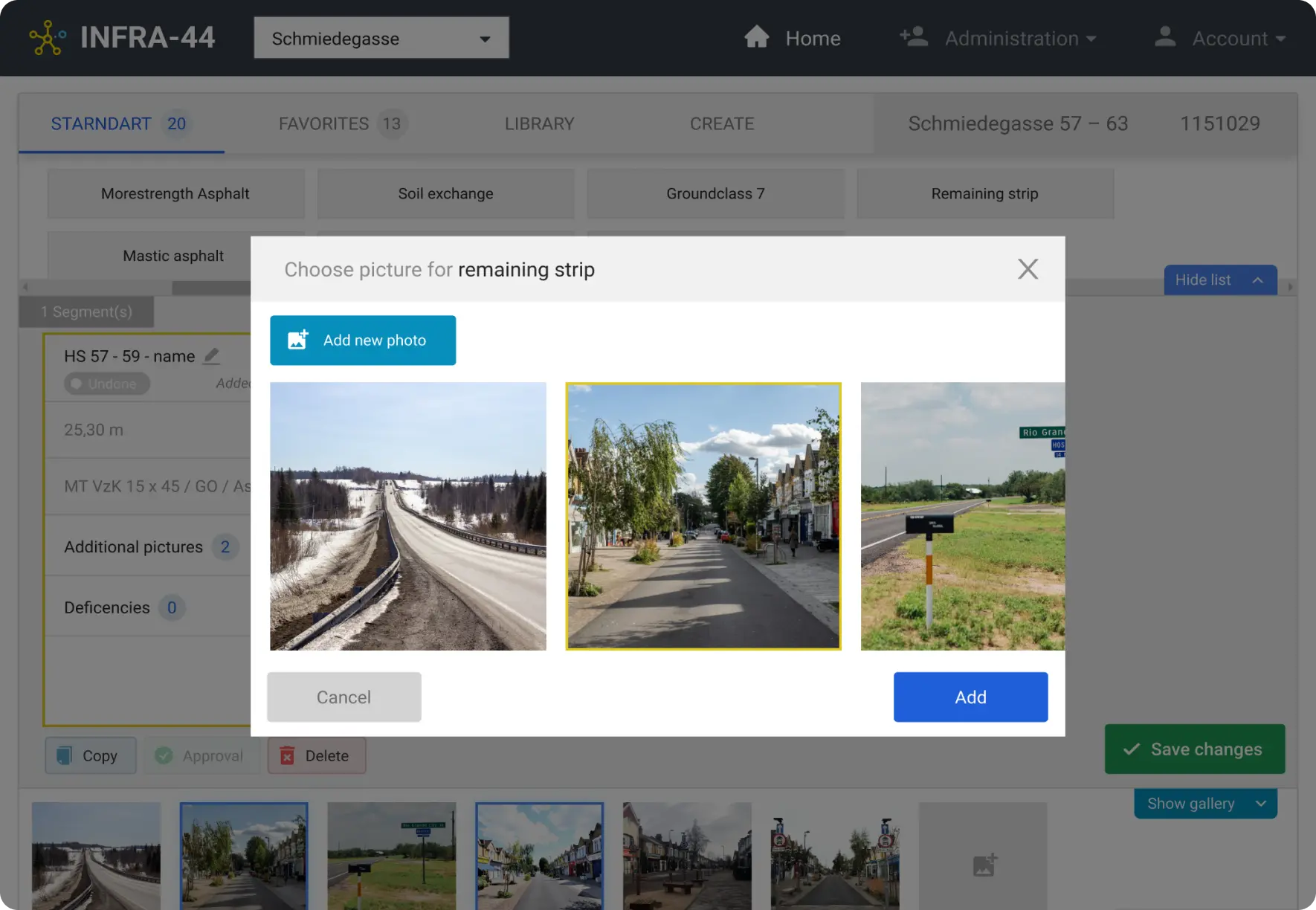
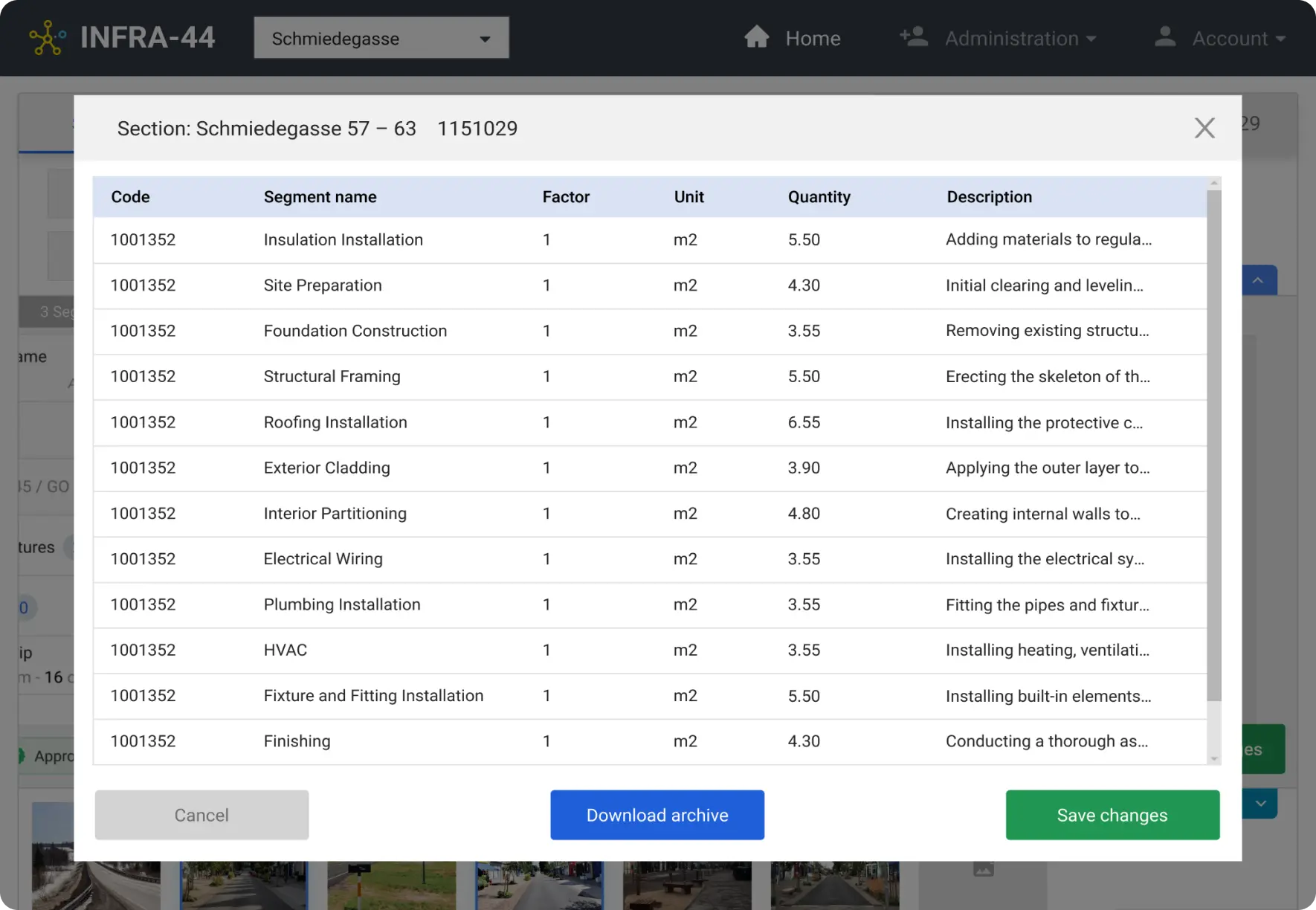
Book a free call with a CTO

User persona
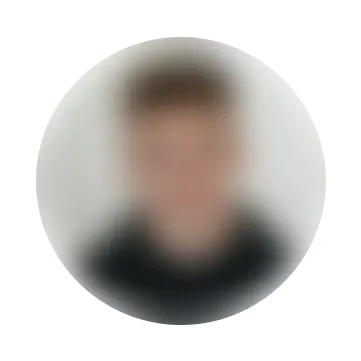
Age:31
Status:Single
Location:Bern
Biography
![]() has been working in the logistics industry for over 10 years, gaining extensive experience in supply chain management, transportation, and warehousing.
has been working in the logistics industry for over 10 years, gaining extensive experience in supply chain management, transportation, and warehousing. ![]() joined
joined ![]() five years ago, attracted by the company’s reputation for innovation and cutting-edge solutions in enterprise mobile and IT networks.
five years ago, attracted by the company’s reputation for innovation and cutting-edge solutions in enterprise mobile and IT networks.
Personality
Goals
- Efficiency improvement
- Enhanced tracking and reporting
- Scalability
- User-friendly interface
Motivation
- Operational efficiency
- Data accuracy and transparency
- Scalability and adaptability
Needs
- Customization
- Operational excellence
- Innovation and differentiation
- Employee empowerment
Frustration
- Over-reliance on Excel
- Customization requirement
- Budget constraints
User journey map
| Entice | Enter | Engage | Exit | Entend | |
|---|---|---|---|---|---|
| Touch Points |
|
|
|
|
|
| Research | Sign Up | Application usage | Achievements | Share experience | |
|---|---|---|---|---|---|
| User goals |
|
|
|
|
|
| User questions |
|
|
|
|
|
| Solutions |
|
|
|
|
|
Management of multiple projects
We ensured that the management of projects was efficient and represented within visually appealing design alongside robust functionality — the ability to edit the project details, approve them, add additional pictures, assign the status of done, ready, and more. The system allows one to switch between tabs like Standart, Favourites, Library, and Create to manage projects efficiently.
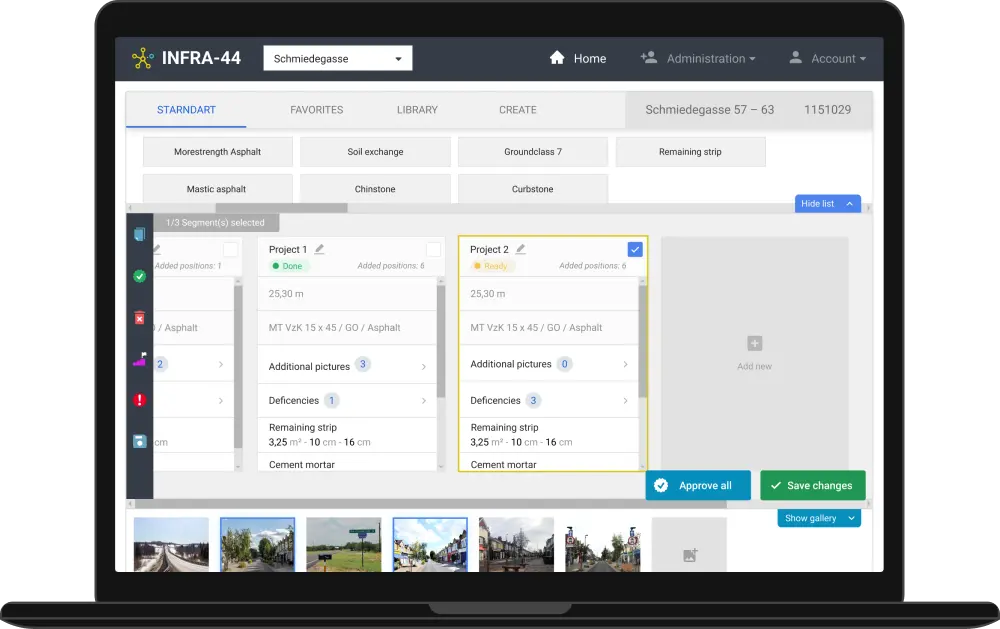
Visual artifacts to support a project
Having a strong understanding of how work results are essential for both workers and customers, the company wanted us to add the ability to confirm the work done within additional photos, therefore, users are able to choose pictures to designate the performed activities.
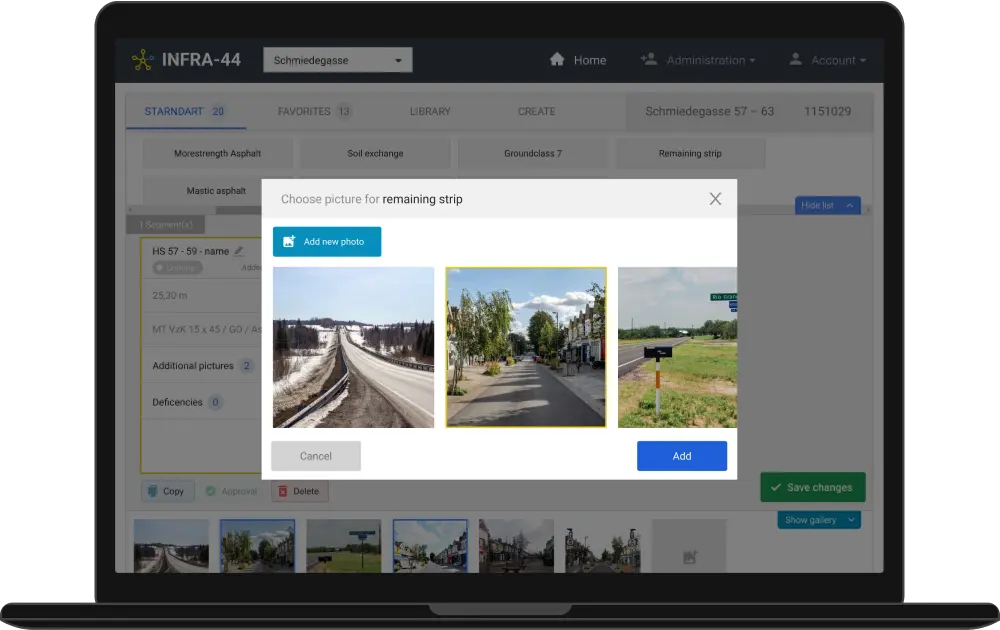
Photopoint list
Using highly detailed maps, the app allows workers to add photos of locations that will be depicted in the form of points on the map, and by clicking on some of them, users are able to overview the details — just by following “Civil engineering” tab in the application.
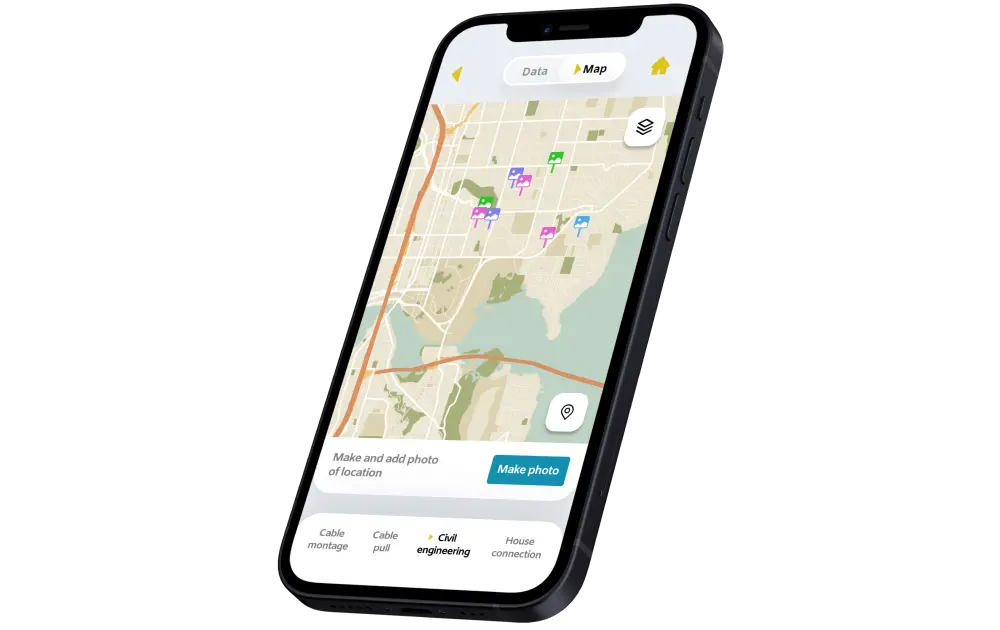
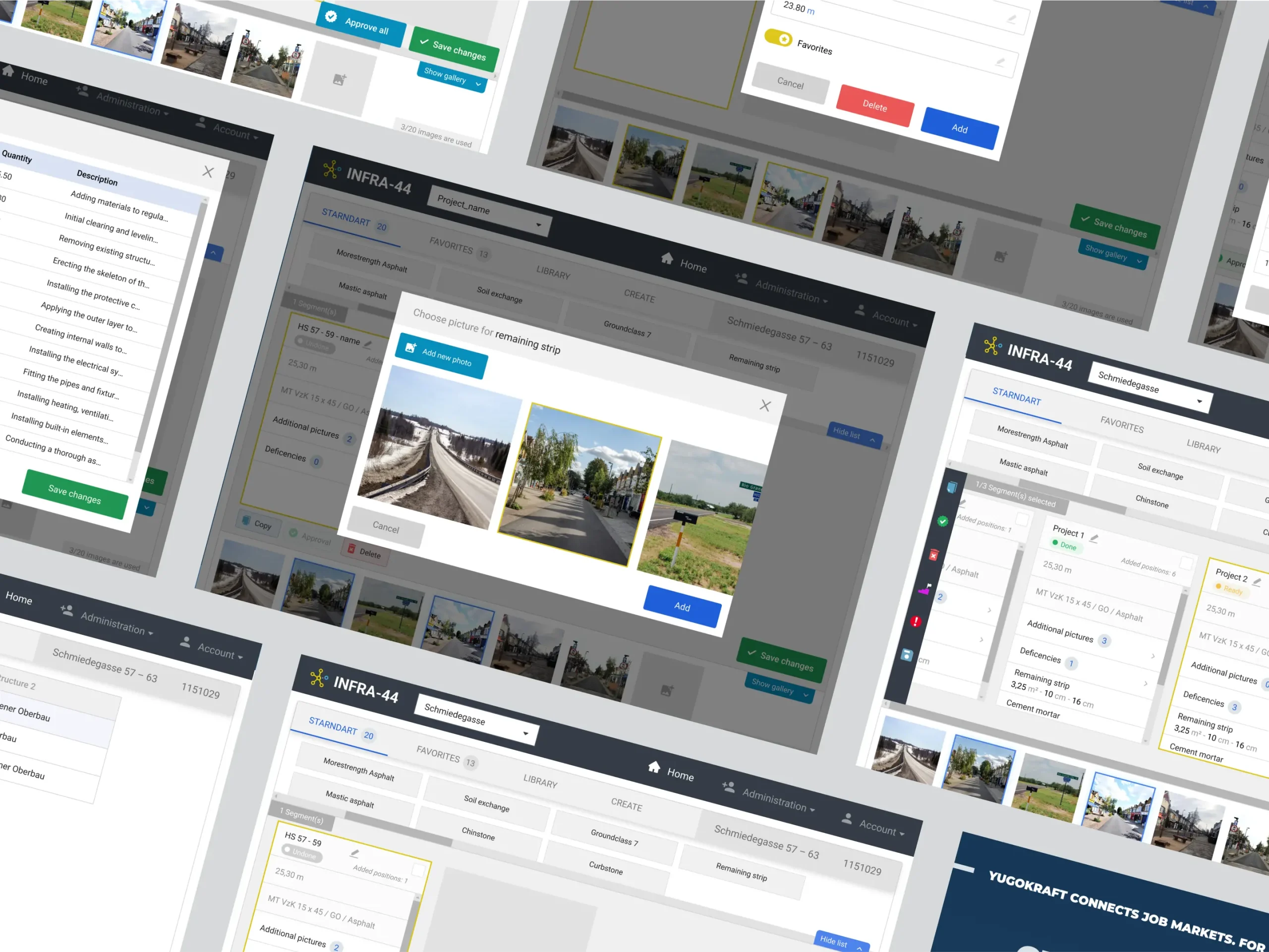
More success cases

Create your product with us

Account Executive

Business Development Manager